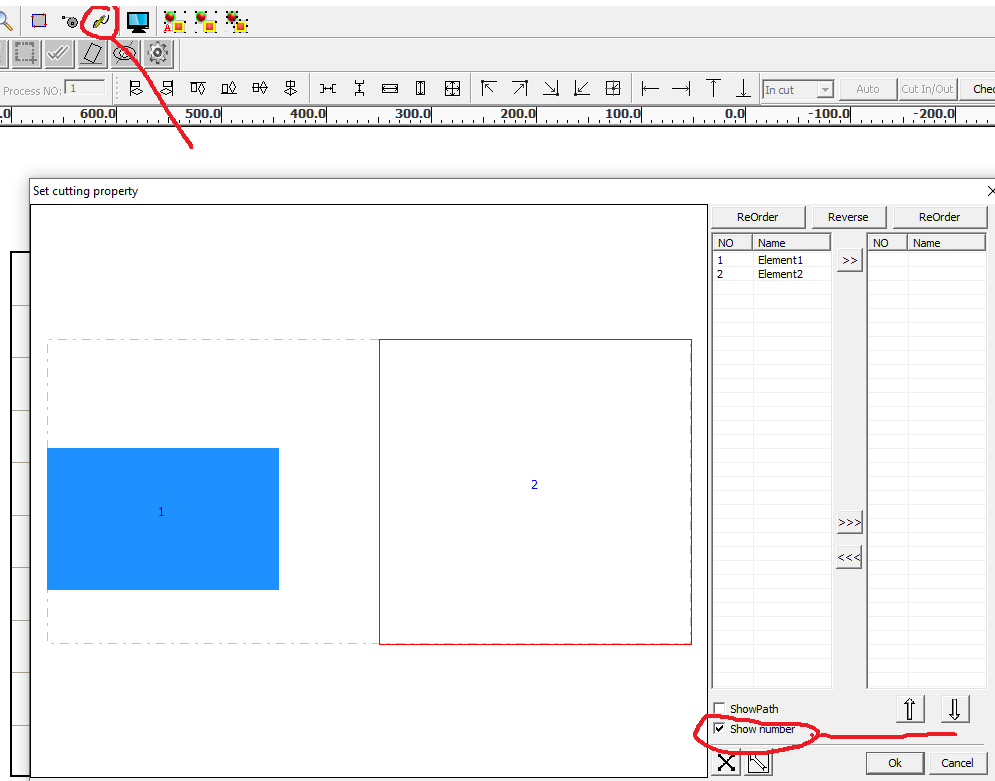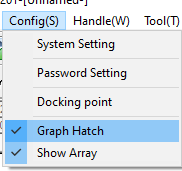I hope I was able to help you  Disregard my last sentence.
The rdwork software sometimes has small bugs.
Disregard my last sentence.
The rdwork software sometimes has small bugs.
It does not display what it should display.
To solve this kind of problem you have to play with menu options or others, example:
An option of the menu or settings which is already activated, it will have to be deactivated then reactivated. Or vice versa.
Or in the case of the "show path" you just have to open the "cut optimizes" menu and click on ok.
This will have the effect of telling the software to save the values and options, and to modify them in those.
The developers have sometimes made small mistakes when adding small additional options. Nothing really serious.
When you do a "show path" for example, you can see the execution order of your machine, you see a path that your nozzle will follow and which tells you the cutting order.
Imagine that you have created several objects to be cut, the show path will create a path following the order of creation of your objects.
The head will first cut out the first shape you created, then the second...
But in reality this plot is wrong, if you have set the "cut Optimize" option.
(You can check it, if you do "preview" you will see that the machine will not necessarily follow the same execution paths as those indicated by the "show path".)
And to see the actual plot that your machine will make, you must go to the "handle" menu then to "cut optimizes" then click on "OK", which will update the plot of the "show path".
Be careful though, there is another Bug, if you have plots with an OUTPUT on NO, it will tell the machine that you do not want to execute this plot, but the show path will show it to you anyway. (The developers should have removed the disabled plots from the "show path", but they forgot to do it :/ )
You have to understand that rdwork is free software, and that it has evolved over time, it has some display bugs, but nothing really serious. You just have to do a "preview" and know how to configure it well to get the desired result ^^
Personally I use it and I've never really had a problem, productivity level they work very well too, but I can understand that small defects can be annoying for someone who doesn't have time to understand or look how to solve them, ligthburn must be better designed but it's paid version and i don't know it

In the professional environment, the speed of realization is important especially for large projects, and therefore it is necessary to know a minimum of the options, to optimize time and thus save production time

Not knowing ligthburn and not having the time to relearn everything on it, I may have neglected it wrongly, I would have to test one day ^^