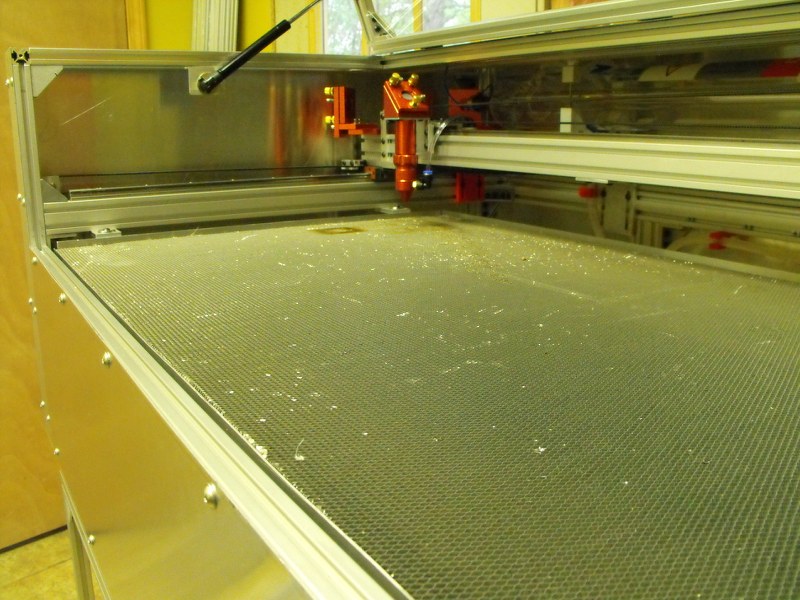It's been a few months and I've used the laser a little bit so far,
When I cut the 8" square out acrylic, it looked good on the machinist square, but, I cut out a structure and found out it wasn't very square after all. I took some poster board and did a 18" square, just like Dave suggested earlier. I got it pretty damn close now.
Bought a compound lens and tried it, and found I had a huge (+.080) hump in the center of my bed. Made a dial Indicator holder that mounts to the lens tube, and put a sheet of .020" stryene on the bed (with the vacuum bed on) and got it so the whole bed is + or - .006". While I was doing all if this, I did another beam alignment and found the the 4th (right rear) corner was between 1/8" and 1/4" low. I tried raising that corner, but couldn't, so I went to the left front and lower it. Now I have the beam hitting the same spot on all 4 corners. It cuts very well anywhere on the bed now.
One of the structures I'm working now is a sawmill. Here is the mill I'm trying to make something close.


CAD of the framework

Parts cut

Framework